Our map makes it easy to see the current status of all your vehicles at a glance, and puts the data you need most at your fingertips. Everything you need for immediate vehicle management is right in the map window.
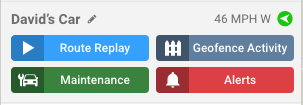 The Vehicles & Assets panel shows the current status of all your tracked vehicles and equipment with easy to scan icons. Click on any vehicle to reveal quick access to route replay, maintenance records, and alerts specific to that tracker. For even easier sorting, use the drop down choices to filter your view by vehicles or assets, groups, or alert type.
The Vehicles & Assets panel shows the current status of all your tracked vehicles and equipment with easy to scan icons. Click on any vehicle to reveal quick access to route replay, maintenance records, and alerts specific to that tracker. For even easier sorting, use the drop down choices to filter your view by vehicles or assets, groups, or alert type.
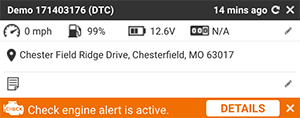 For devices that are compatible, you can also receive alerts if the check engine light is triggered. An orange check engine icon will appear next to the device name in the Vehicles & Assets panel. The vehicle information pop-up will display a button to find out more information about the alert.
For devices that are compatible, you can also receive alerts if the check engine light is triggered. An orange check engine icon will appear next to the device name in the Vehicles & Assets panel. The vehicle information pop-up will display a button to find out more information about the alert.
The geofence activity option lets you know how long a vehicle or equipment was inside a geofence, not just when they enter or leave.
 Each vehicle icon on the map displays idle and stop times when the vehicle is not in motion. The vehicle information pop-up shows the last time the tracker reported data. Get a Google street view of the current location, and even make notes right in the window.
Each vehicle icon on the map displays idle and stop times when the vehicle is not in motion. The vehicle information pop-up shows the last time the tracker reported data. Get a Google street view of the current location, and even make notes right in the window.
The toolbar at the top of the map includes geofences and saved views in addition to updating speed limits.
In addition to creating geofences, you can edit your alerts settings for these areas right from your map. Select which vehicles to apply to a particular geofence and adjust email, mobile app, and text notifications from the same window.
Ways to customize your map experience can be found in the easy map options dropdown. Choose your map type, turn on clustering or labels, and check current traffic.
And to make sure you understand what all the icons and symbols mean, a map legend is right in the toolbar to help you decipher alerts and vehicle status.