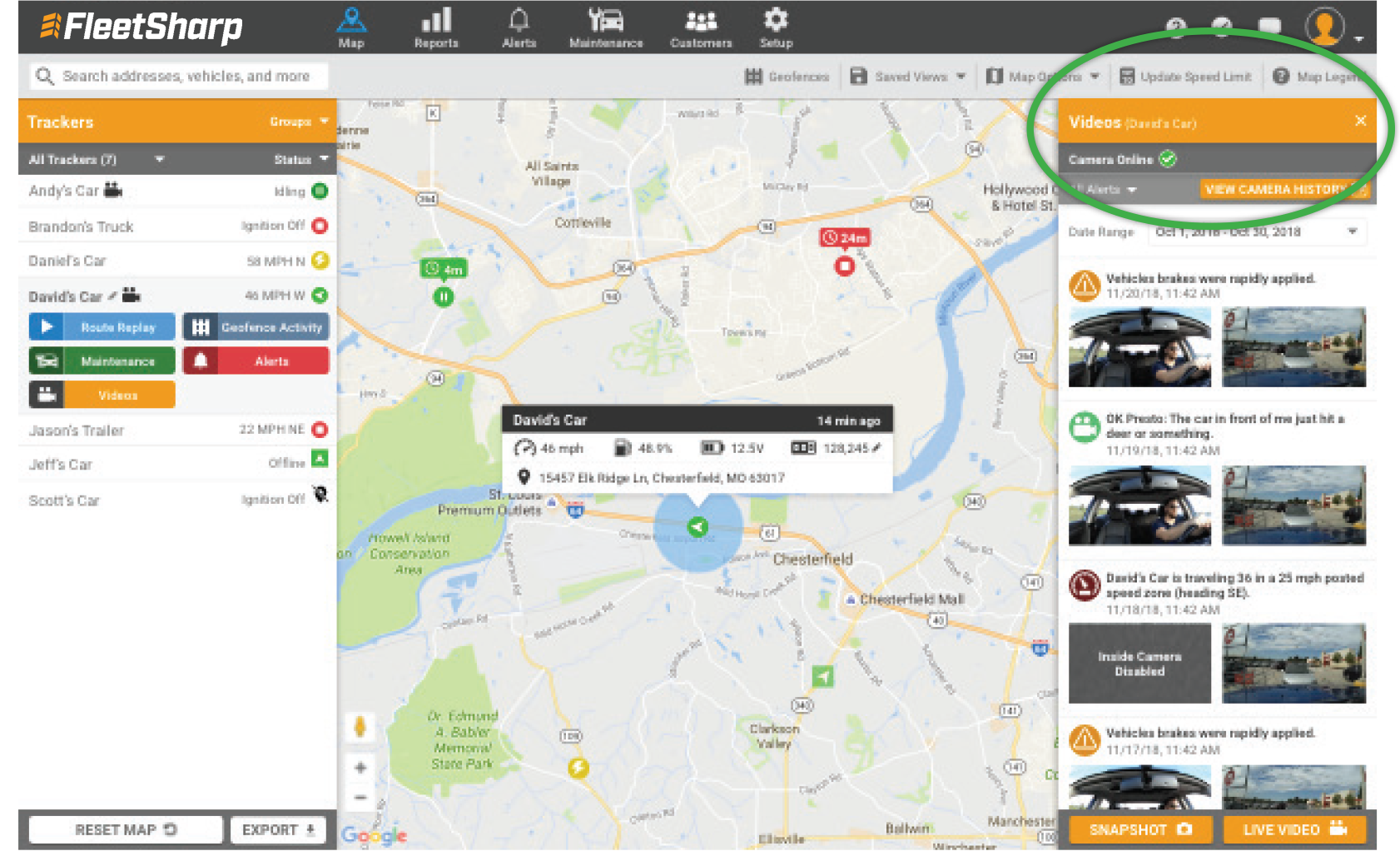Where can I check the online/offline status of my camera?
The Online/Offline status of your FleetSharp Dashcam can be found at the top of your
Alerts or Videos rail.
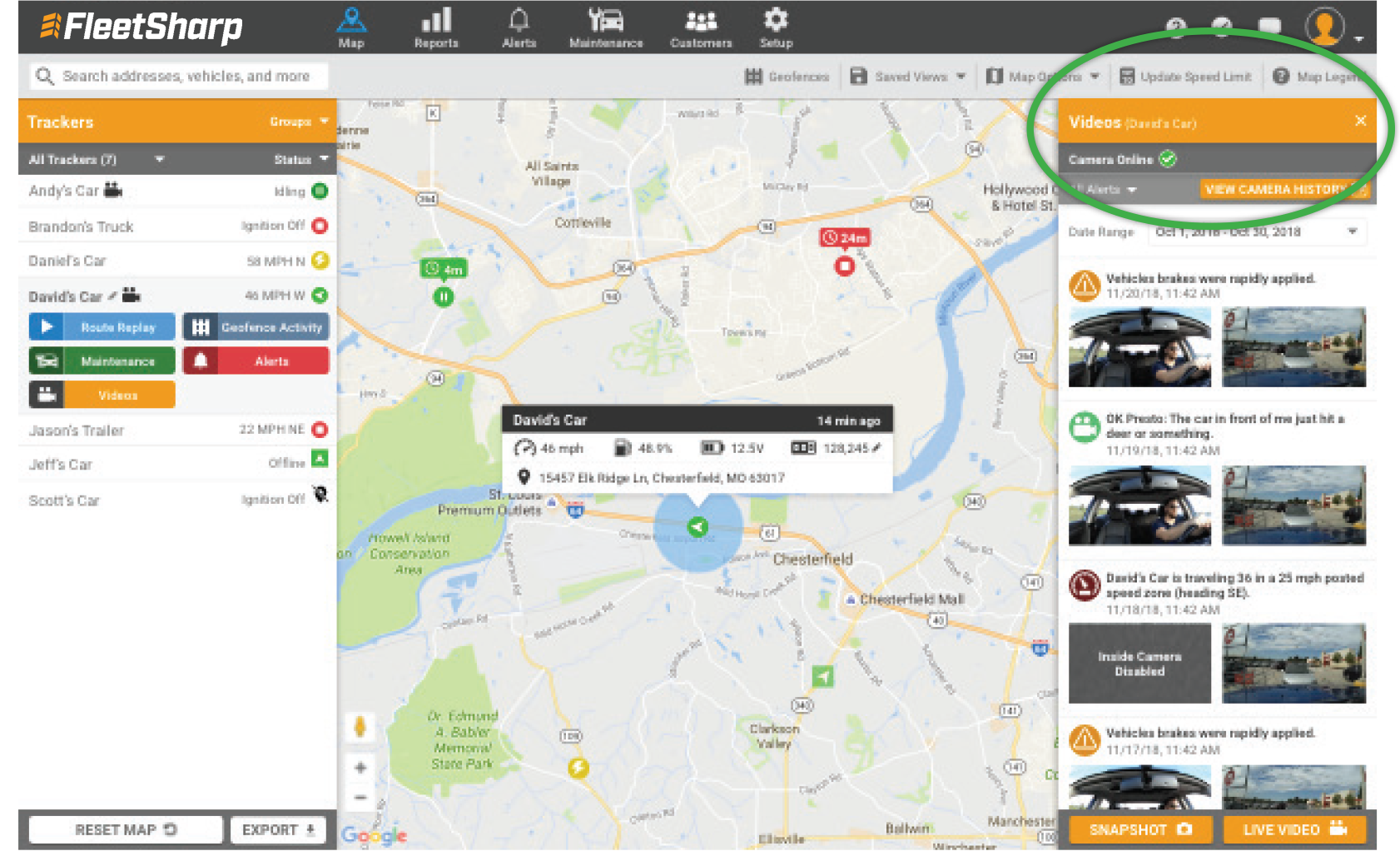
There are 8 statuses that help you understand the current state of your camera:
- ONLINE - Camera is powered on and functioning properly
- OVERHEATED - Excessive heat has caused the camera to power down
- UPDATING - The camera is currently updating and should be Online after the update
- RESTARTING - The camera is restarting and should be Online after the restart
- UNPLUGGED - The camera has lost power due to it being unplugged
- LOW BATTERY - The battery voltage of the vehicle isn’t sufficient to power on the camera
- UNKNOWN - Camera is offline and the system is unable to determine the reason. Try resetting
the device and contact Support if unsuccessful
- ERROR CHECKING CAMERA STATUS - Communication with the device is failing. This is most often due to poor cellular connection or a busy network. Please try again and contact Support if unsuccessful.